What is WordPress?.. We hear you asking!
WordPress started out in 2003 as an Open Source, online website building tool using PHP and Mysql. It is considered by many within the website design industry as the easiest and most powerful blogging and website Content Management System (or CMS) that is around today.
As of February 2017 WordPress is incredibly used by more than 27.5% of the top 10 million websites worldwide and it is reported that WordPress supports in some form over 60 million blogs and websites on the internet.
WordPress originally started out just as a blogging platform, but has since evolved in to a very powerful, feature and function rich Content Management System (CMS) and more, through the development and access to plugins, themes and widgets.
So what do people use WordPress For?
WordPress is such a versatile platform that you can use it for almost any type of online project including
Blogging and news based website
Online Business Directory
Online Ecommerce Store
Local Club / Community Groups
Online Memberships Based Website
Promotional Business Website
Jobs Board or Classified ads
Online Communnity Forum
8 Reasons why we think you should be using WordPress for your website
Easy to setup, manage, and update your WordPress website, installation can take just a couple of minutes
1000’s of professionally designed Themes to choose from with new themes being created and updated on a regular basis
WordPress has over 54,000 plugins which help to add extra features and functionality to your website or blog
WordPress is Search Engine Friendly through clean code and can be further fine-tuned using a variety SEO plugins to help increase your ranking
Easy to Use and Learn, used by millions of people everyday with 1000’s of tutorials available online
WordPress is Safe and Secure, it is developed with security in mind with regular security updates
Most Popular Content Management system around powering over 27% of the worlds websites,
WordPress Can Handle Different Media Types, including images, documents, sound and video files
What is a WordPress Theme?
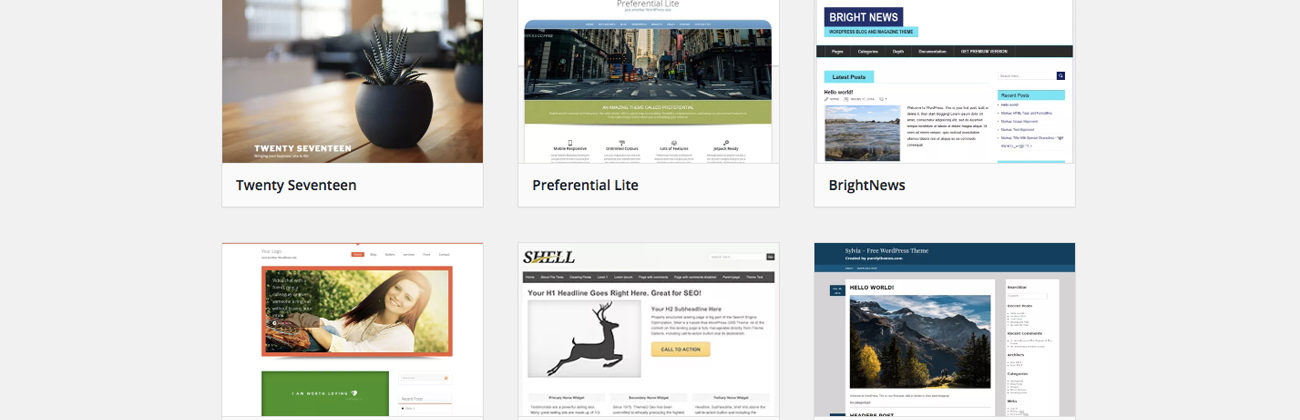
A WordPress theme is a collection of files that gives your website what’s called a Graphical User Interface (GUI), or to you and me the look and feel of your website including page styles, colours, fonts styles, page layouts and some additional functionality such as a contact form, slider image, social media share buttons, galleries, ecommerce, to name a few.
There are 1000’s of different WordPress themes that you can choose from, most of which can be purchased from as little as £39 from such website as ThemeForest, Template Monster or WordPress.org. Once you have purchased your WordPress theme you will be sent a link to where you can download it from, along with a Licence Key and a set of instruction/guide on how to get it to set up and configured to work with your domain name.
As well as the paid WordPress theme there are quite a lot of FREE WordPress themes available, although you may find that they may not come with the same amount of functionality or features.
Examples of some of the different WordPress themes that you can use.
What is a WordPress Plugin?
A WordPress plugin is a tool/feature that can be installed/added on to your website or blog and is there to add and extend the functionality of your WordPress website. A plugin, can be for example a Contact Form, Social Share buttons, SEO, show your website stats via Google Analytics or StatCounter, Add an online shop and a lot more. In fact there is probably a plugin for every inconcieable thing you can think of, there is even a plugin called Mind Reader that claims to be able to read your mind. As of May 2017 there is in the region of about 50,444 plugins available on the WordPress.org.
Wordpress Plugin Top Tip!
Before you download and install any plugin we would always recommend that you look to see if the plugin is still up to date and current, you can do this by checking to see if it is still supported by the plugin developers, comppatible with the latest version of WordPress, when it was last updated and their latest reviews. One way to see if the plugin is still worth using is looking at their support forum and any recent reviews, also see if they are still up to date with latest security updates. Also check with the theme that you are using to make sure the plugin is compatible with the latest version of WordPress.
Find out what the latest release of WordPress is
Some recommended WordPress Plugins for 2017
1. Jetpack

Description
Jetpack is one of the most popular plugins available with over 3+ million downloads to date.
The Jetpack plugin can help your WordPress website in the following areas.
Website Analytics and SEO
- Access to website stats and analytics reports
- Automatic Social sharing on Facebook, Twitter, LinkedIn, Tumblr, Reddit, and WhatsApp and much, much more!
- Related posts feature
- Search Engine Optimization tools for all major search engines including Google, Bing, Yahoo as well as the most popular Social Media platforms such as Twitter, Facebook, and WordPress.com
Security and Backup Services
- website Downtime and uptime monitoring
- Secured logins and two-factor authentication
- Malware scanning, code scanning, and threat resolution
- Site backups, restores, and migrations
Content Creation
Add rich, beautifully-presented media — no graphic design expertise necessary:
- A high-speed CDN for your images
- Carousels, slideshows, and tiled galleries
- Simple embeds from YouTube, Google Documents, Spotify and more
- Sidebar customization including Facebook, Twitter, and RSS feeds
- Extra sidebar widgets including blog stats, calendar, and author widgets
- High-speed, ad-free, and high-definition video hosting
Discussion and Community
Create a connection with your readers and keep them coming back to your site with:
- Email subscriptions
- Comment login with Facebook, Twitter, and Google
- Fully-customizable contact forms
- Infinite scroll for your posts
site secure including online protection from hackers, , helps increase traffic, and engage your readers.
2. Akismet

Description
The Akismet plugin checks your blog comments and contact form submissions against a global database of spam to prevent your WordPress website from publishing malicious content. You can review the comment spam it catches on your blog’s “Comments” admin screen.
Other features in Akismet plugin include:
- Automatically checks all comments and filters out the ones that look like spam.
- Each comment has a status history, so you can easily see which comments were caught or cleared by Akismet and which were spammed or unspammed by a moderator.
- URLs are shown in the comment body to reveal hidden or misleading links.
- Moderators can see the number of approved comments for each user.
- A discard feature that outright blocks the worst spam, saving you disk space and speeding up your site.
3. Yoast SEO

Description
With over 3+ million active installs to date, this is by far the most popular SEO Plugin available for WordPress. Yoast SEO takes care of all the technical aspects of Search Engine Optimisation so you that you can concentrate on writing better content and focus on your keywords and Search Engine Ranking.
Yoast SEO helps you in the following areas
Write Better Content
- Lets you know whether your page title is too long or too short
- Forces you to choose a focus keyword when you’re writing your articles
- Contains a snippet preview so you can see what a post might look like in Google’s search results before you publish a page or post.
- add meta description for each page
Page Analysis
- If you have any images in your post or page and if it has an Alt Tag with your Focus keyword
- Checks whether your posts are long enough
- Checks to see whether you’ve written a meta description for your page or post
- If your post/page contains or uses any subheadings ie. H1, H2, etc
- Makes sure that your content is the type of content search engines will like.
Other Benefits Include
- META & LINK ELEMENTS
- XML SITEMAPS
- Built-in Breadcrumbs functionality that allows you to create an easy navigation for your users
- Control which pages Google shows in its search results and which pages it doesn’t show
- Automatically creates XML sitemaps and notifies Google & Bing of the sitemaps’ existence
4. Google XML Sitemaps
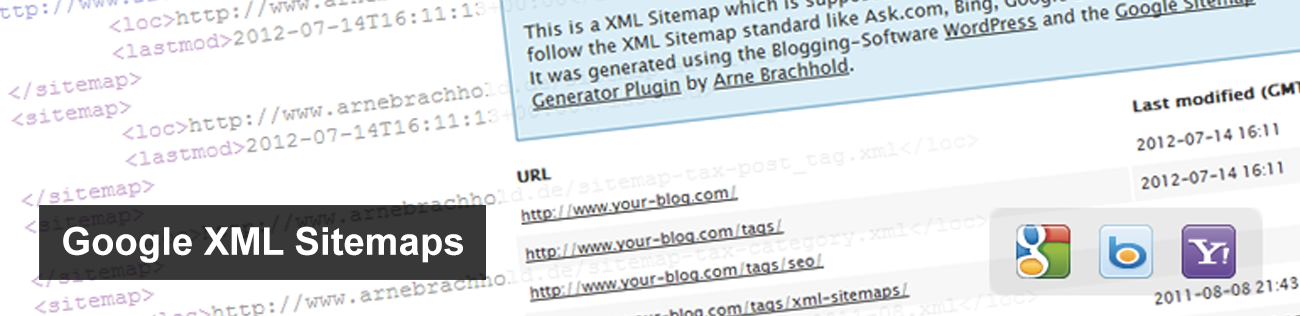
Description
With over 2+ million downloads and over 1,740 5 star reviews since it was first developed over 9 years ago, this WordPress plugin will generate a special XML sitemap which will help all the major search engines including Google, Bing and Yahoo better index your website pages and blog. What is also pretty cool about this plugin is the fact that it notifies all the major search engines every time you create a post or page about the new content.
Download Google XML Sitemaps Plugin
5. W3 Total Cache

Description
This plugin has over 1+ million active downloads and at the time of writing 2, 645 5 star reviews.
W3 Total Cache help improve the Search Engine Optimisation of your website and the whole user experience of your website by reducing download times and increasing website performance.
This plugin is the only web host agnostic WordPress Performance Optimization (WPO) framework recommended by numerous web developers and web hosts. This plugin is also trusted by countless companies such as AT&T, stevesouders.com, mattcutts.com, mashable.com, smashingmagazine.com, makeuseof.com, pearsonified.com, johnchow.com, ilovetypography.com, webdesignerdepot.com, css-tricks.com and many others.
Download W3 Total Cache Plugin
BENEFITS
- Improvements in search engine page ranking results , especially for mobile-friendly websites and sites that use SSL
- At least 10x improvement in overall site performance (Grade A in WebPagetest or significant Google Page Speed improvements)when fully configured
- Improved conversion rates and “site performance” which affect your site’s rank on Google.com
- “Instant” repeat page views: browser caching
- Optimized progressive render: pages start rendering quickly and can be interacted with more quickly
- Reduced page load time: increased visitor time on site; visitors view more pages
- Improved web server performance; sustain high traffic periods
- Up to 80% bandwidth savings via minify and HTTP compression of HTML, CSS, JavaScript and feeds
KEY FEATURES
- Compatible with shared hosting, virtual private / dedicated servers and dedicated servers / clusters
- Transparent content delivery network (CDN) management with Media Library, theme files and WordPress itself
- Mobile support: respective caching of pages by referrer or groups of user agents including theme switching for groups of referrers or user agents
- Accelerated Mobile Pages (AMP) support
- Secure Socket Layer (SSL) support
- Caching of search results pages (i.e. URIs with query string variables) in memory or on disk
- Caching of feeds (site, categories, tags, comments, search results) objects, fragments, database in memory or on disk
- Minification of posts and pages and feeds, CSS, HTML, Javascript
- Browser caching using cache-control, future expire headers and entity tags (ETag) with “cache-busting”
- JavaScript grouping by template (home page, post page etc) with embed location control
- Non-blocking JavaScript embedding
- Import post attachments directly into the Media Library (and CDN)
- WP-CLI support for cache purging, query string updating and more
- Various security features
- Caching statistics for performance insights
6. WP Smush

Description
With Smush Image Compression and Optimisation plugin you can resize, optimise and compress all of types of images that you upload in to yout image media library. You can set a max width and height and large images will scale down as they are being compressed, this plugin suppports a varity of file formats including JPEG, GIF and PNG image files.
Download WP Smush Plugin
8. WP-Optimize

Description
WP-Optimize is an effective tool for automatically cleaning your WordPress database so that it runs at maximum efficiency.
MAJOR FEATURES
- Removes all unnecessary data (e.g. trashed/unapproved/spam comments, stale data) plus pingbacks, trackbacks and expired transient options
- Compact/de-fragment MySQL tables with a button-press
- Detailed control of which optimizations you wish to carry out
- Carries out automatic weekly (or otherwise) clean-ups
- Retains a set number of weeks’ data during clean-ups
- Performs optimizations without the need for running manual queries
- Automatically trigger a pre-optimize backup via UpdraftPlus (https://updraftplus.com)
- Show database statistics and potential savings
- Mobile friendly and easy-to-use
- Translated into several languages
9. Wordfence Security
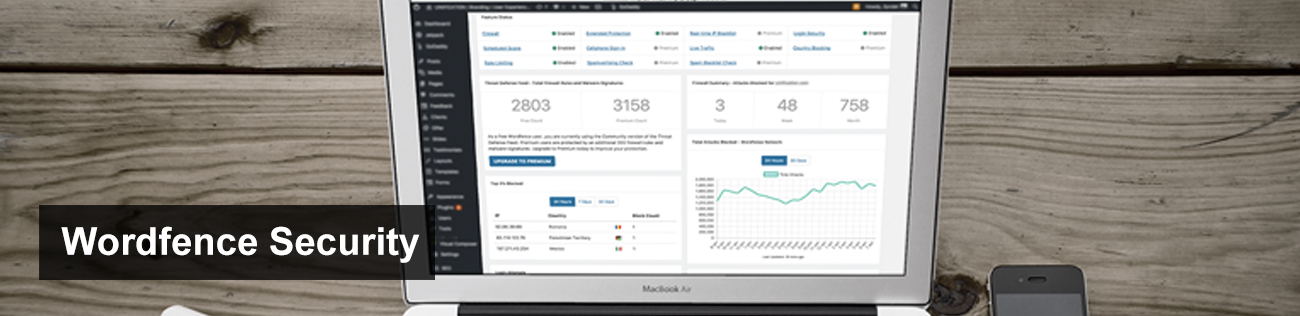
This Security plugin has over 22 million downloads making the most popular WordPress security plugin available.
Wordfence Security plugin is 100% free and open source. and includes such features as Support, Country Blocking, Scheduled Scans, Password Auditing, real-time updates to the Threat Defence Feed, two-factor authentication, and we even check if your website IP address is being used to Spamvertise.
Download Wordfence Security Plugin
10. MailChimp for WordPress

MailChimp for WordPress helps you add more subscribers to your MailChimp lists using various methods. You can create good looking opt-in forms or integrate with any other form on your site, like your comment, contact, or checkout form.
Do you need help i stalling or using a WordPress Plugin?
If you would like to find out more about how we can help you get more from your WordPress website please contact us on 0161 427 9911 or email [email protected]
References
WordPress.org